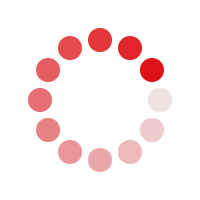
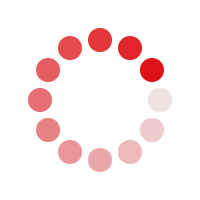
Our Paraphrasing tool works on cutting-edge technology to accurately paraphrase any type of text without changing its actual meaning. While rephrasing, it smartly replaces words with suitable synonyms, reorganizes phrases, and restructures sentences. As a result, it delivers unique, clearer, and more engaging output. Whether you’re writing an essay, report, blog, marketing copy, or other kind of content, this tool can make your paraphrasing process smooth and faster.
This rephraser is designed with a simple, intuitive interface that is easier for anyone to use. Just follow these steps to paraphrase your content:
Note: If you’re paraphrasing someone’s content, then it is necessary to cite the source also.
The paraphrase tool offers a wide range of useful features to give its users the best rephrasing experience.
Our paraphrasing tool deeply analyzes the syntax and context of the provided content using sophisticated AI models. It helps to ensure that the actual meaning and intent of your content remains preserved, which is mostly hard to do in manual paraphrasing.
The rephraser tool lets you paraphrase content in different styles and tones. For this, it offers seven outstanding “Paraphrasing Modes” including: Smooth, Creative, Formal, Shorten, Academic, Improver, and Fluency. This feature allows you to select the best mode according to your intended tone.
Our AI paraphrasing tool possesses a swift and efficient working mechanism. It efficiently applies paraphrasing techniques (changes) within the blink of an eye, saving your significant amount of time.
After paraphrasing the content, it highlights the changed words and phrases to help users easily compare the rephrased text with the original text.
Our paraphrase tool improves the clarity, readability, uniqueness, and coherence of your content. It uses contextual correct synonyms, restructures sentences naturally, and improves overall grammar.
The text paraphraser is efficient in rephrasing various kinds of content pieces. Whether you want to paraphrase blogs, research papers, essays, marketing copies, or any kind of professional text, this tool can work best for you.
Our rephrase tool is integrated with multiple other tools, including the Summarizing Tool, Article Rewriter, Grammar Checker, and Plagiarism Checker.
Our tool is beneficial for a wide range of users. Below we mentioned some prominent of them;
Content Writers can use our paraphrasing tool to instantly rephrase their articles, blogs, etc. This tool can help them instantly remove plagiarism from their content, easily overcome writer’s block, and simply understand complex research materials.
Our tool is also helpful for language and writing learners. They can use our paraphrasing tool to break down complex ideas, simplify difficult vocabulary, and understand concepts more effectively. Additionally, our tool can assist them in improving vocabulary and learn sentence structures.
Professionals can utilize this rephrasing tool to make their writing (messages, emails, proposals, etc.) clear and smooth to read.
Try other advanced tools of the AI Text Summarizer to boost your productivity.